To track your order on Styledup BD, please follow these steps:
-
Visit the Website: Go to styledupbd.com.
-
Log In: Click on the "Login" or "My Account" option at the top-right corner of the homepage. Enter your credentials to access your account.
-
Access Order History: Once logged in, navigate to your "Order History" or "My Orders" section.
-
View Order Details: Click on the specific order you wish to track. Here, you can view the current status, shipping details, and estimated delivery date.
If you encounter any issues or need further assistance, please contact our customer support team via the contact form on our website or through our official social media pages.


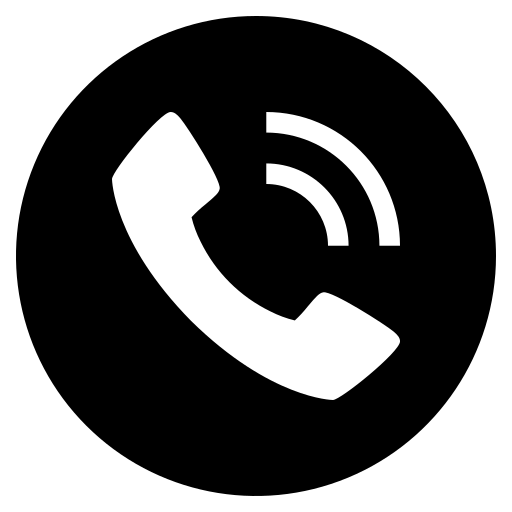
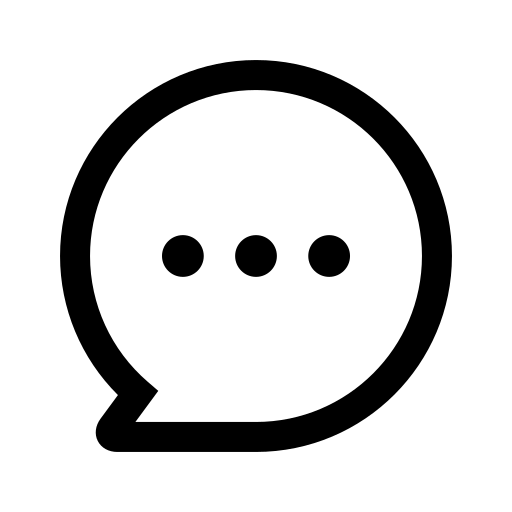
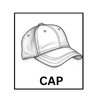 CAP
(4)
CAP
(4)
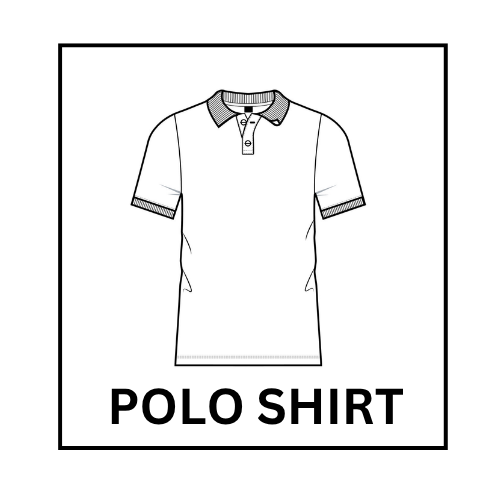 POLO SHIRT
(0)
POLO SHIRT
(0)